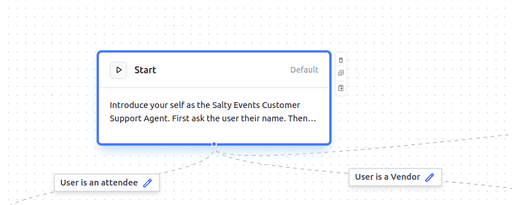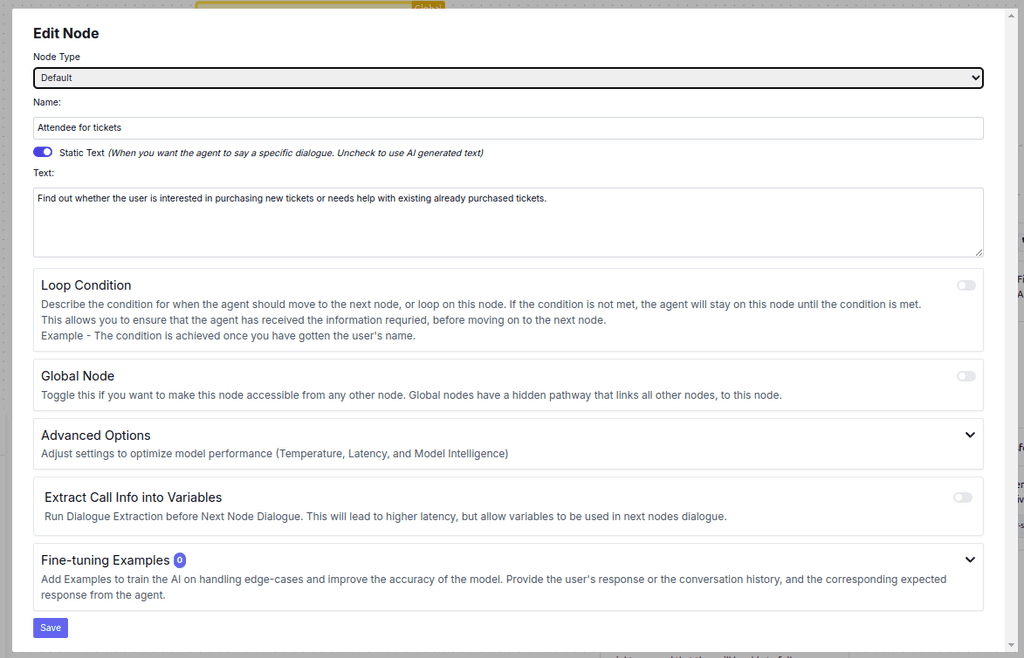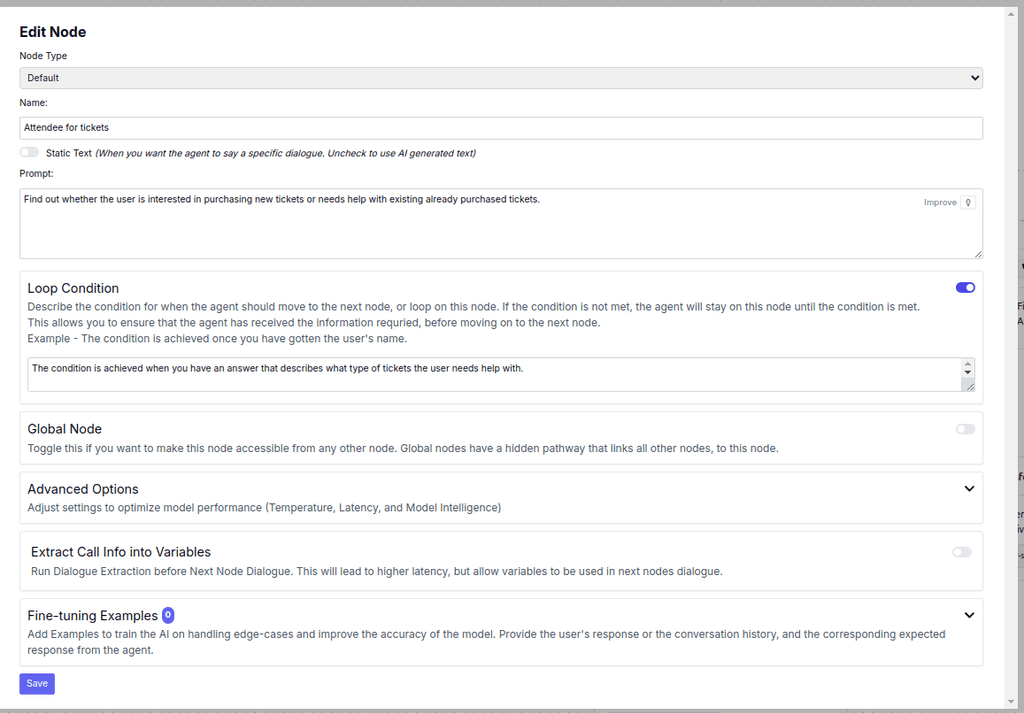Lesson 5
Setting Up Post Call Analysis
The fastest way to test your Conversational Pathways and improve them is to use the Test Pathway and simulate a real caller.
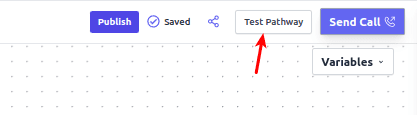
Once you have started a “call” and selected which node to test, you will see a dialog screen to have a direct conversation with your Agent.
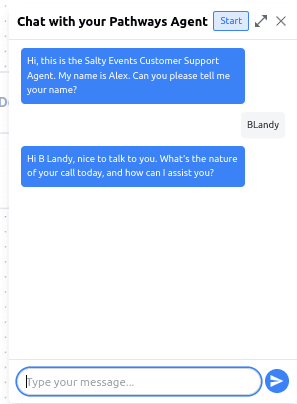
On the right of your screen you can see a more detailed log of the conversation. This tells you which node you are on, as well as an updated list of the variables your node is extracting.
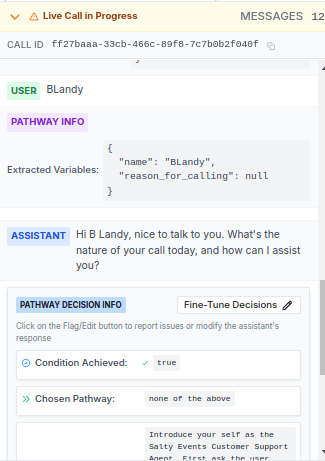
By reading the output, we can see that when we answered with our name “Blandy”, the Agent successfully extracted the “name” variable for us.
If you remember correctly, our first “Start” node has 3 paths.
Let’s continue our conversation, and pose as a future attendee looking for tickets.
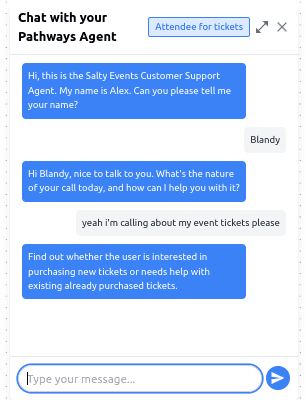
We have made it easy on our agent, and told them directly we were interested in event tickets. But… we’ve received some strange response from our Agent that looks exactly like the prompt.
Let’s investigate the logs and see what happened.
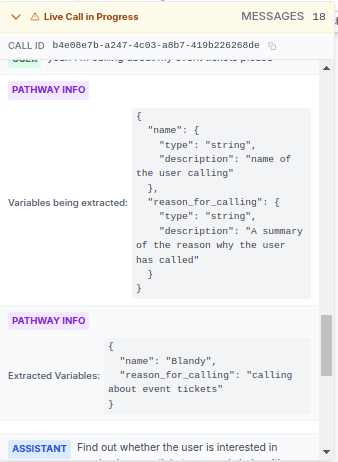
Our log identifies that the “reason for calling” was extracted nicely. It’s clear the Agent recognizes the caller as an attendee inquiring about tickets. We can see in the Pathway Decision Info portion of the logs the pathway that was selected was correct.
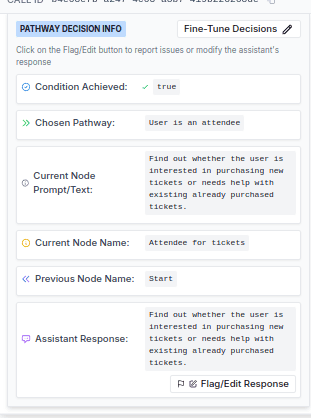
But even though we made it to the correct next node, we still are getting a poor reply from our Agent. Let’s open up that node and see if we can do anything to improve it.
The error should be pretty clear. We accidentally selected “Static Text” for this node when we wrote a prompt!
Let’s update our node now:
Now let’s try our pathway again.
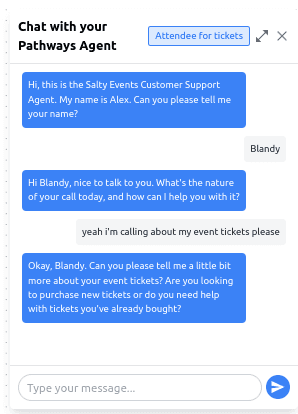
This is sounding much more like a great customer service call. For complexity sake, we can pretend we have existing tickets.
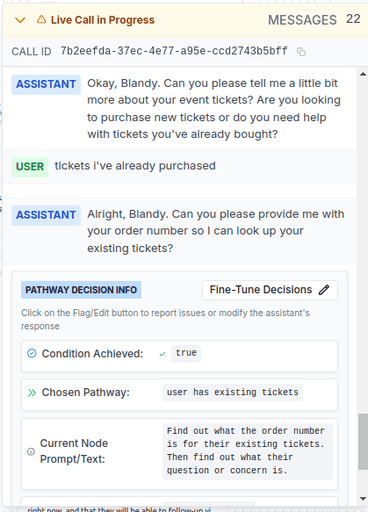
As you can see from our dialog and call logs, the agent has understood perfectly and chosen the next Pathway correctly. They even have asked us for the Order Number which is the next node’s main prompt.
Iterate and Update
The key to building exceptional Conversational Pathways is to spend as much time as you can afford testing your Agent and updating your prompts. Fine-tuning will come in a later Module, but remember that the majority of your Agent updates will come at the prompt level first.