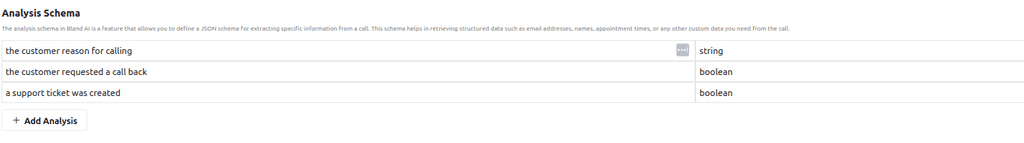Lesson 3
Setting Up Post Call Analysis
With the first version of our customer service Conversational Pathway complete, it’s time to address logging and post call analysis.
Note: All of the following concepts will be covered in more detail throughout Modules 7 and 8.
Note: All of the following concepts will be covered in more detail throughout Modules 7 and 8.
Analysis Of Call Logs
The Call Logs screen shows a complete record of all calls received and made by Bland. You can review:
Call duration, length and time
An AI generated summary
Full call transcripts
Variables extracted
Error messages
Costs
Reviewing transcripts manually can be a great way to identify edge cases that your Agent may not be address fully. It is also a preferred method of finding great examples of working dialog to use as fine-tuning samples in your Pathway.
Set Up an Analysis Schema
We can direct Bland to automatically extract a series of “answers” to questions about how each call went. These questions are known as an “Analysis Schema” and if configured, will be run as prompts against the transcript of each completed conversation.
For inbound calling Pathways (like our customer support Pathway), schema’s are set up in the Bland dashboard under Phone Numbers -> Use Number -> Analysis Schema